
Follow these simple steps to change the language of your app:
(In this example, we will be changing the app to Spanish, whilst keeping the phone itself in English)
Step 1: Open settings on your iPhone or iPad
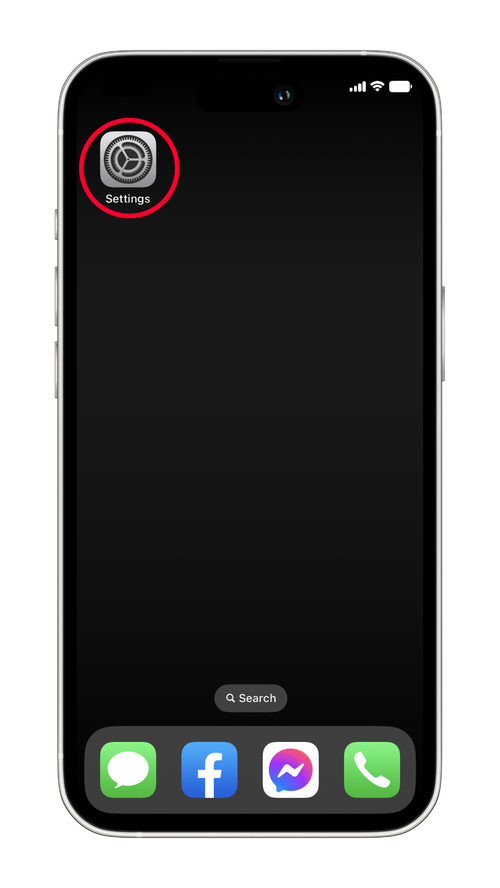
Step 2: Scroll down to the ‘Apps’ section and tap to open your apps list
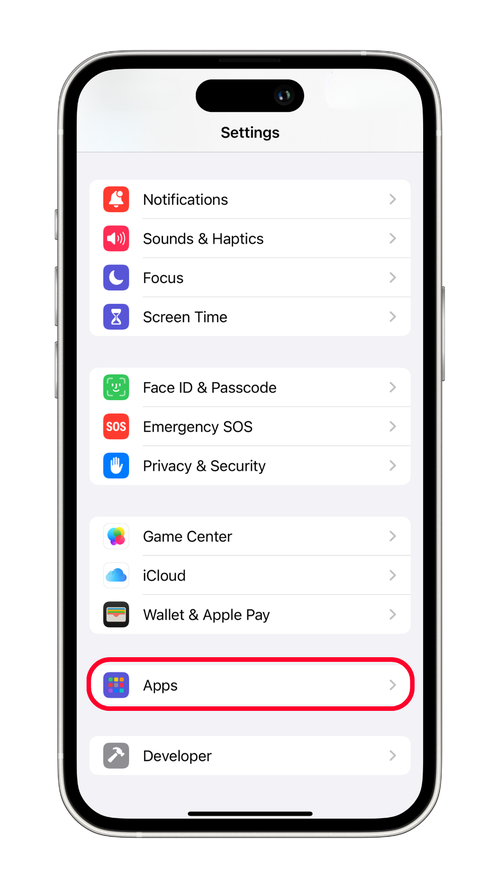
Step 3: Find ‘FODMAP’ and tap into this
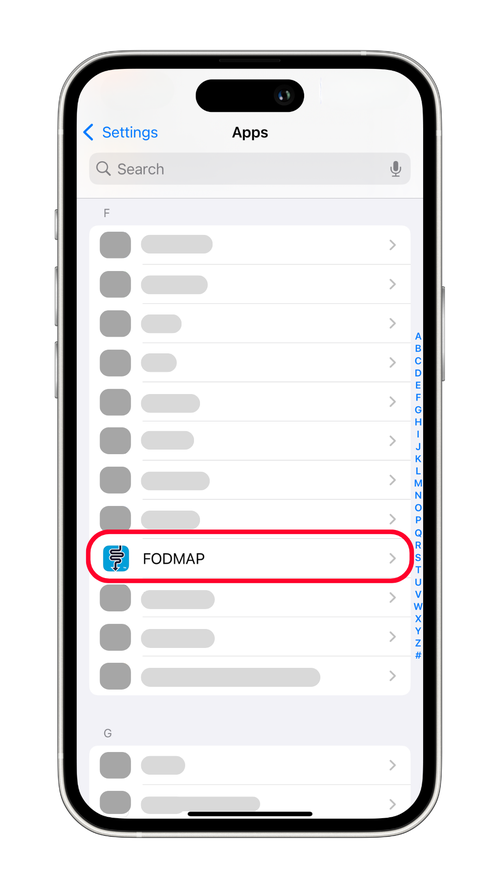
Step 4: Tap on the ‘Language’ setting
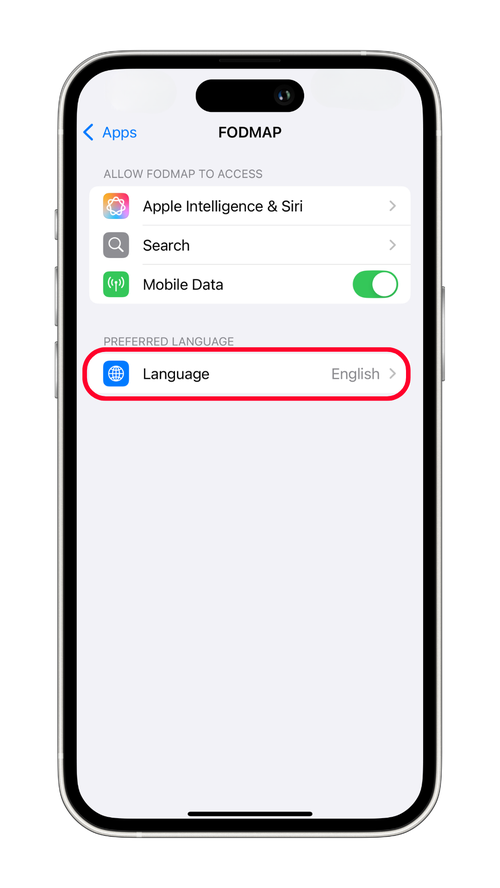
Step 5: Select the language you are changing the app to
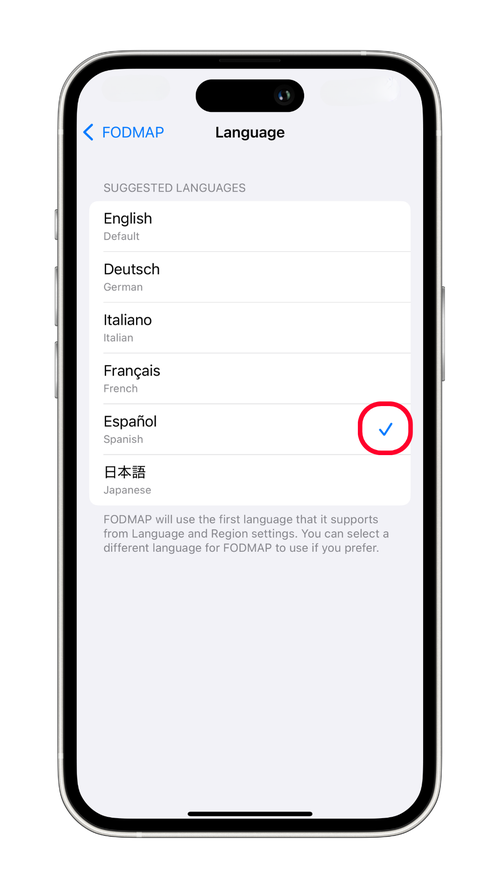
Step 6: When you open the app, the new language selection will be reflected

We have currently translated the app into Spanish, German, French and Italian (as of 2025). If one of these languages does not appear in the FODMAP settings, you can add it by following these steps
Step 1: In the phone settings, tap on ‘General’
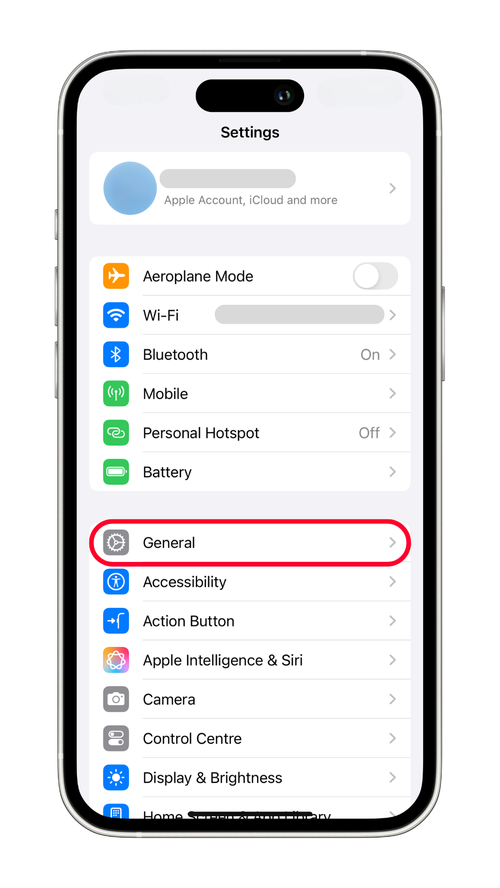
Step 2: In General, scroll down to find 'Language and Region' and tap into this setting
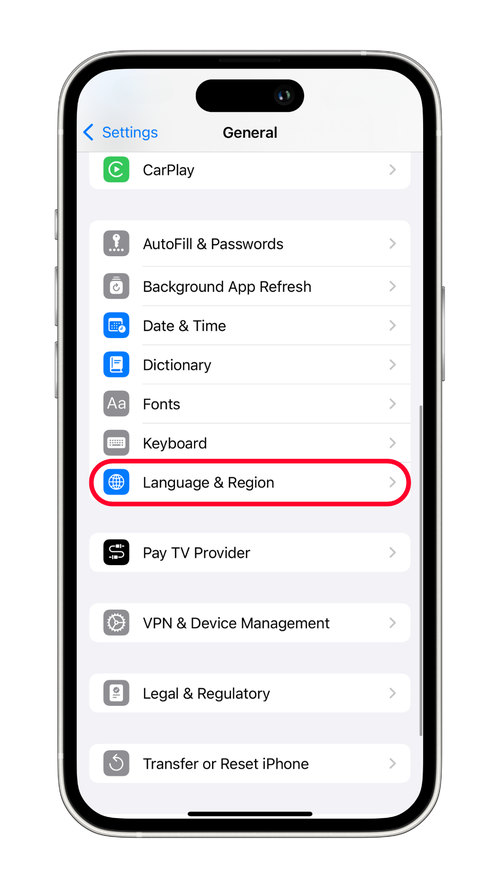
Step 3: Tap on ‘Add Language’ if one of the available languages for the FODMAP app does not appear in the ‘Preferred Languages’ list. Here you can search for the language and add it to the device. Then you can go back and redo the steps from above to change your app language.
