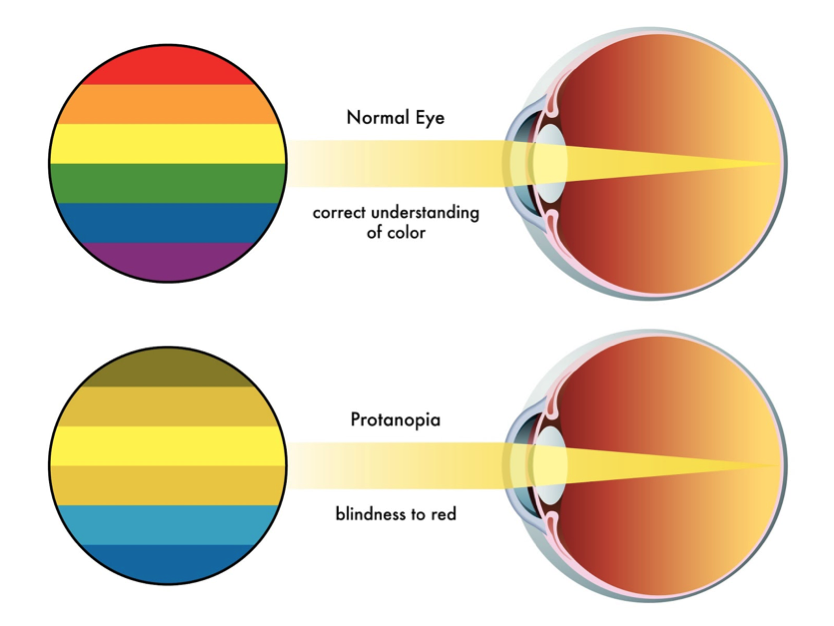
Did you know that the Monash University Low FODMAP diet app contains a setting to help people who are color-blind?
Did you know that color-blindness affects 1 in 15 males and 1 in 200 females? Individuals with colour-blindness have difficulty distinguishing between the colors red and green. The Monash University Low FODMAP diet app uses the traffic light system to identify low and high FODMAP containing foods – and this presents a major barrier for these individuals accessing the information contained in the app.
In response to concerns about this, our team has included a ‘Color Blind Assistance’ option in the app. This changes the colors red and green to contrasting colours and symbols (grey, white, amber and black). This should make the low and high FODMAP foods quick and easy to identify. To find this option go to the homepage of the app and click on ‘Settings’ in the top right hand corner (see Figure 1).

Once in the ‘Settings’ section (see Figure 2) scroll down to ‘Accessibility’ and select ‘Color Blind Assistance’ to activate this mode.
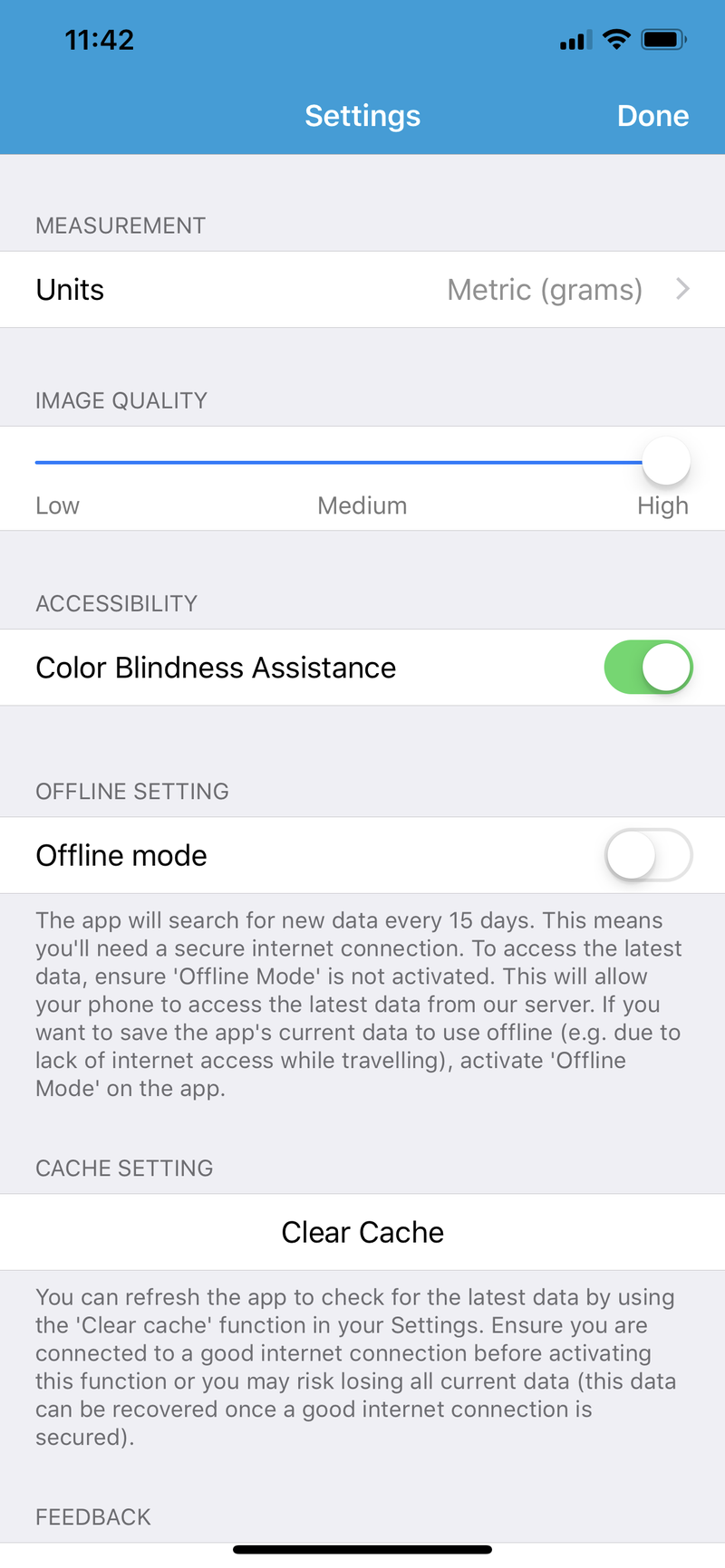
Once you have entered the ‘Food Guide’ section of the app, you can then resume searching for any food item to get the FODMAP rating. An example is shown in Figure 3 for avocado. The overall rating for avocado (large traffic light) is represented with a black cross (high in FODMAPs), but you will see that the smaller traffic lights indicate an amber exclamation mark for avocado at the smaller amount of 45g (moderate FODMAP amount) and a grey tick for avocado at 30g (low FODMAP amount). If you then click into avocado (figure 4), you can see a breakdown of which FODMAP(s) it is high in (sorbitol) and view more information about the FODMAP content at different serving sizes.
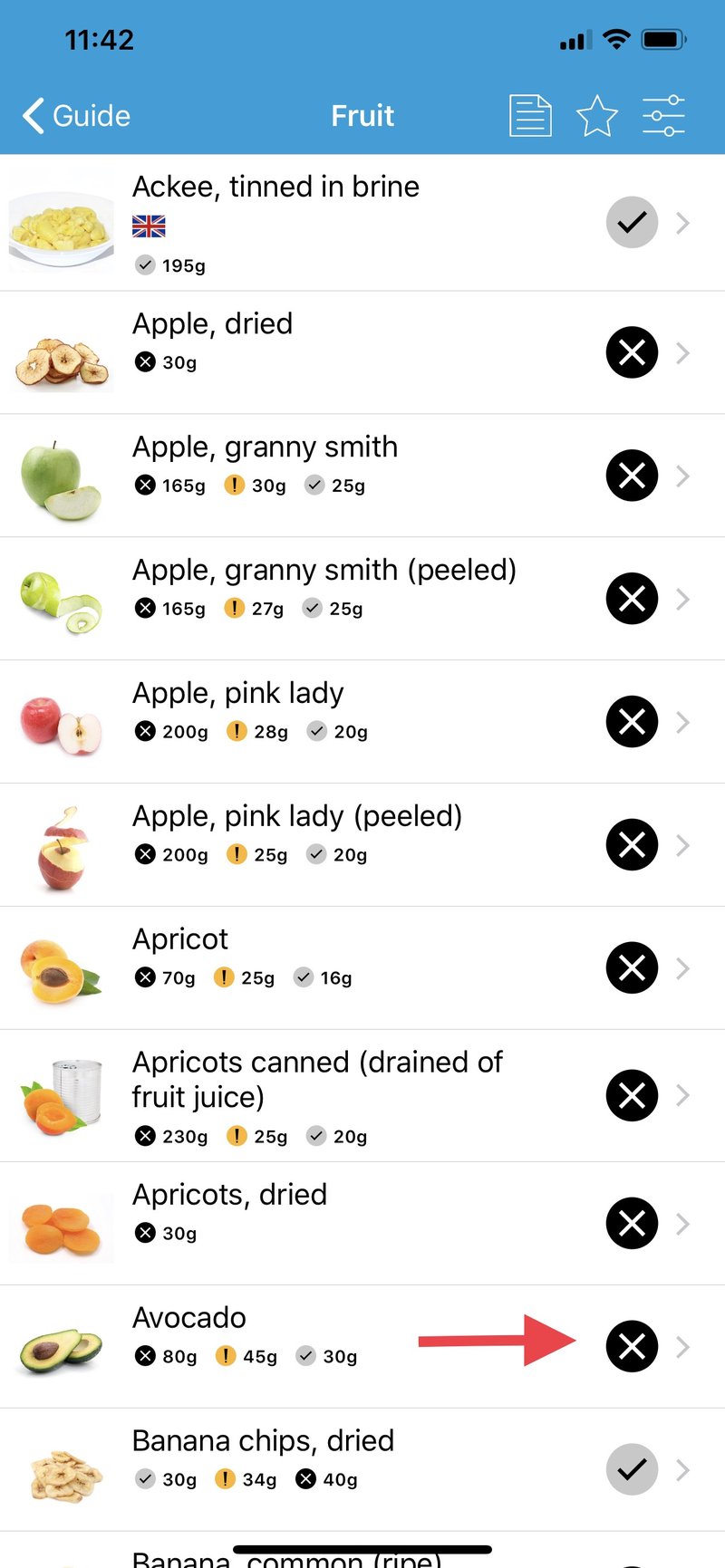
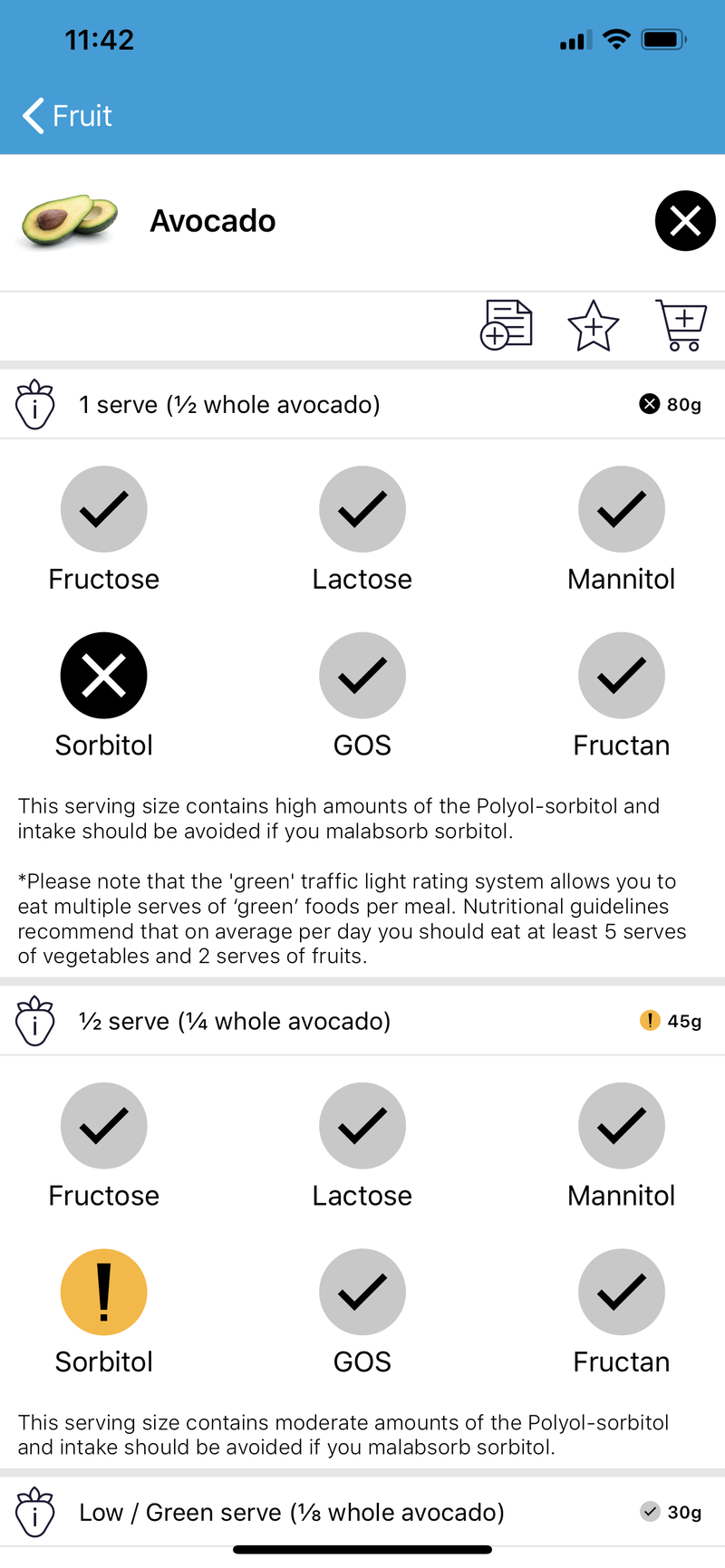
Any questions? Feel free to email our team anytime at enquiry@monashfodmap.com